Collaborators - Information and Technology
Note! There are multiple lists of 21st Century Skills. The topics below are suggested by the Partnership for 21st Century Skills. I’ve also included “health literacy” from the Iowa Core framework. Early childhood educators have always been committed to the WHOLE child. I believe WHOLE-heartedly that 21st Century Skills do indeed balance the academic core with children’s social, emotional, and physical well-being.
Collaborators
Collaboration refers to two or more people working together toward a common goal. When individuals cooperate and work side-by-side they can create something that is greater than the sum of its parts.
Having children work with a partner can be a powerful teaching strategy. Through partner activities children can develop social skills, cooperation, problem solving, independence, oral language, and creativity. Scaffolding commonly occurs when one child with advanced skills helps a fellow classmate attain a higher level. To avoid common behavior problems that can occur when children pick their own partner, try one of these ideas!
Buddy Sticks - Put like stickers on the bottoms of two craft sticks. (You will need as many sticks as there are children in your classroom.) Place sticks in a plastic cup with stickers facing down. Children choose a stick and then find the person whose stick matches theirs. That is their partner.

*For small group work, put like stickers on four sticks. Remember, groups of two or four are more conducive to social interaction.
*Hint! When there is an odd number of students, let the last child chose whichever group she would like to be a part of.
Puzzle Pairs - Take valentines or other seasonal cards and cut them in half in puzzle shapes. Children put puzzles together to find their partner.
Partner Poem – Children face their partner, look them in the eyes and chant:
Hand to hand (shake hands)
And feet to feet (touch shoes)
I’m glad that you
Are partners with me!
Partner Projects – What can children do with a partner or in a small group?
Read together.
Look at books or magazines together.
Retell a story. They can also discuss who, what, where, when, why, the problem, resolution, what might happen next, etc.
Whisper a prediction in each other’s ear.
Review information after a science lesson, social studies, etc.
Clean up a center or each other’s desks.
Read around the room. Give them pointers and empty glasses frames for more fun.
Write the room. Give them clipboards and ask them to write words that would reinforce a skill you are working on. For example, they could write compound words, words with the “th” diagraph, two syllable words, etc.
Sing a song or say nursery rhymes together.
Help with dressing, such a zipping coats and tying shoes.
Draw a picture together. They could draw their favorite part of a story, illustrate a poem, draw a picture of their teacher, and so forth.
Build together with blocks, Legos, etc.
Play with play dough or clay together. They make objects that begin with a certain sound, shapes, sets, etc.
Play a computer game.
Review flashcards.
Guess who I am? Children dramatize or pantomime favorite books, rhymes, animals, etc. while their partner tries to guess.
Make shapes and letters with their fingers or bodies.
Do puzzles together.
Check each other’s work.
Edit each other’s writing.
Work on vocabulary. One child calls out a word while the other child gives the definition.
Practice spelling words. One friend calls out a word for their partner to spell.
Play “Mirror.” One child is the leader and the other child is the “mirror” and must mimic what the leader does. Switch roles after a minute.
Do a graphic organizer (Venn diagram, web, T-chart, time line, etc.).
Write on each other’s backs.
Do exercises together.
Patty Cake – When children patty cake with a partner they are practicing self-regulation, eye-hand coordination, body spatial awareness, crossing the midline, and a myriad of other skills. In addition to traditional hand clap games and rhymes children can:
*Say nursery rhymes as they patty cake.
*Say the ABC’s.
*Count by one’s, five’s, ten’s, etc.
*Practice spelling words and word wall words. (Clap your hands as you say the word. Cross and tap as you say each letter. High five in the air as you repeat the word.)
Small Groups – Cooperative work groups provide children with the opportunity to set goals, plan, communicate, problem solve, and be creative.
It might be interesting to assign roles, such as the supervisor (leader), secretary (takes notes), and reporter (shares information), cheerleader (team member who encourages).
Hint! To enable different students to have leadership roles, you could have a “lucky draw” for these positions. Write “supervisor,” “secretary,” “reporter,” and “cheerleader” on jumbo craft sticks. Place in a can, shake, and then let team members chose a random role.
Here are a few opportunities for small groups:
Do a social studies or science project around an assigned theme. They could make a poster, write a report, do a skit, make a video, etc.
Brainstorm! Make lists!
Do surveys and collect data.
Write a play, story, poem, rap, or song and present it to the class.
Play a board game.
Work on a science experiment together.
Write letters to politicians, authors, or other famous people.
Make books together.
Answer questions. Teacher asks a question and they get together to come up with an answer they agree on.
Work on an invention.
Do an internet search.
How about a PowerPoint, blog, or digital photographs?
Pat on the Back – Encourage children to recognize the efforts of each member in their group. Have them stand in a circle and take turns patting each other on the back and saying a contribution each team member made.
Upper Grade Buddies - Do collaborative learning activities with different groups. Kindergarteners could be paired with 4th graders or classes on the same grade level could be partnered.
Family Learning Activities – Encourage children to do projects with their families. Send home recipes for things they can cook. Send home words to songs and nursery rhymes. Assign interactive homework, such as taking a walk or playing hide and go seek. Create homework kits with board games, books, crafts, puzzles, and other projects they can do at home.
Information and Technology
The ability to find useful and reliable information is essential in all areas of life. Technology skills will also be critical to future success.
Where Do You Go When You Need to Know? Encourage students to suggest what they can do when they want to know something.
Go to the library.
Search on the internet.
Look in a magazine or book.
Ask the teacher.
Ask a friend.
Ask someone in your family.
Go on a field trip.
Look around.
See What You Can Find Out - When starting a new unit, select several books
from the library on the topic. Divide children into small groups and give each
group a book. Give them several minutes to look at the book to “see what you can find out.” Go around to each group and have them report what they have learned. Have groups trade books and see what else they can find out.
Compare and Contrast – Read a traditional book to the class and then read the e-book version. Have them compare and contrast illustrations. Which version do they prefer? Why?
*Children could also compare a book with a movie.
Giant Keyboard - Make an overhead transparency of a keyboard. Tape a shower curtain liner to a wall and then project the keyboard on the shower curtain. Trace around the lines with a permanent marker. Place the keyboard on the floor. Give the children a fly swatter and let them type out their names, words, ABC order, etc.

Laptops - Let each child make her own laptop computer from a file folder
and clear sheet protector. Glue a copy of a keyboard to one side of the file folder. Tape a clear sheet protector on the top half. Insert copies of children’s names, the alphabet, color words, etc. in the clear sheet protector.
*Use for homework to practice spelling words or sight words.
iPads - Place an iPad on the copy machine and make a color photo of the screen. Glue the photo to the inside of a pocket folder. Write letters, words, phrase cards, etc. on index cards and put them in the left pocket. Children select a card, type, and then put it in the right pocket.
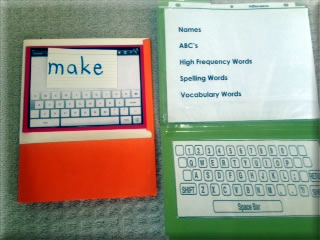
WJohnson Leadership 2012 suggests these free sites for technology:
Blabberize.com (animate reactions to literature and current events)
discoveryEd.com (video streaming)
dropbox.com (paperless storage)
escrapbooking.com (e scrapbooking)
gcast.com (creating a podcast)
livebinders.com (paperless storage of materials)
Prezi.com (create multi-media presentations)
Surveymonkey.com (completing an online survey)
Here are classroom activities that can foster technical skills:
Send emails
Use the internet for research
Use a Smartboard
Build a wiki
Create a photostory
Write a classroom blog
Assess and evaluate research sources
Interpret media sources
Use technology to write and illustrate stories
Make a movie after a field
Graph – use software to record and analyze data
Incorporate the use of digital technologies in the classroom (PDAs, media players, GPS, computers, SmartPhones, etc.)
Note! Brian Puerling’s TEACHING IN THE DIGITAL AGE is a great resource for integrating technology in meaningful and developmentally appropriate ways with young children.