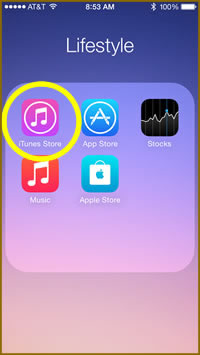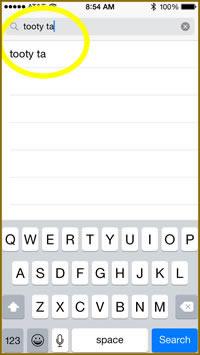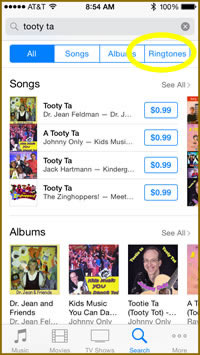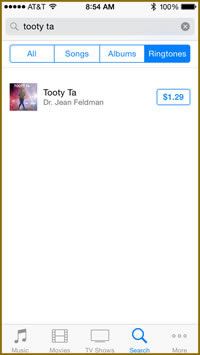Classroom teachers may download and use any materials
on this site with their students and the students' families. Anyone
else downloading for any other reason, including use in teacher
workshops, must have written permission from Dr. Jean Feldman. Site
contents are protected by copyright.

RingtonesDr. Jean has begun adding even more videos to her YouTube channel. Some of the comments on the channel have requested ringtones for her songs.Tooty Ta – The ever popular "Tooty Ta, a tooty ta ta" is the first ringtone offered in the iTunes Store. You can access this ringtone and download it directly to your phone in the iTunes Store. Here is a link to the Tooty Ta Ring Tone on iTunes. Remember, you need to use your phone to download a ringtone from the iTunes Store. You cannot download to your laptop or desktop computer. This is the iTunes is set up. You will see a message that the ring tone is not available if you use your computer.Here is some information that might help if you have never retrieved a ringtone from iTunes.You can't purchase ringtones and alert tones from your computer, but you can purchase them using your iOS device with iOS 5 or later.You can purchase tones on iPad, iPhone (3GS or later), and iPod touch (4th generation or later).
|